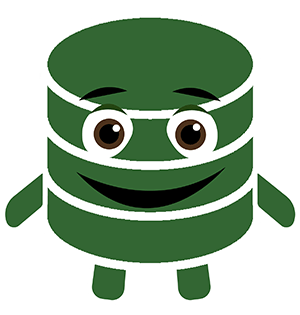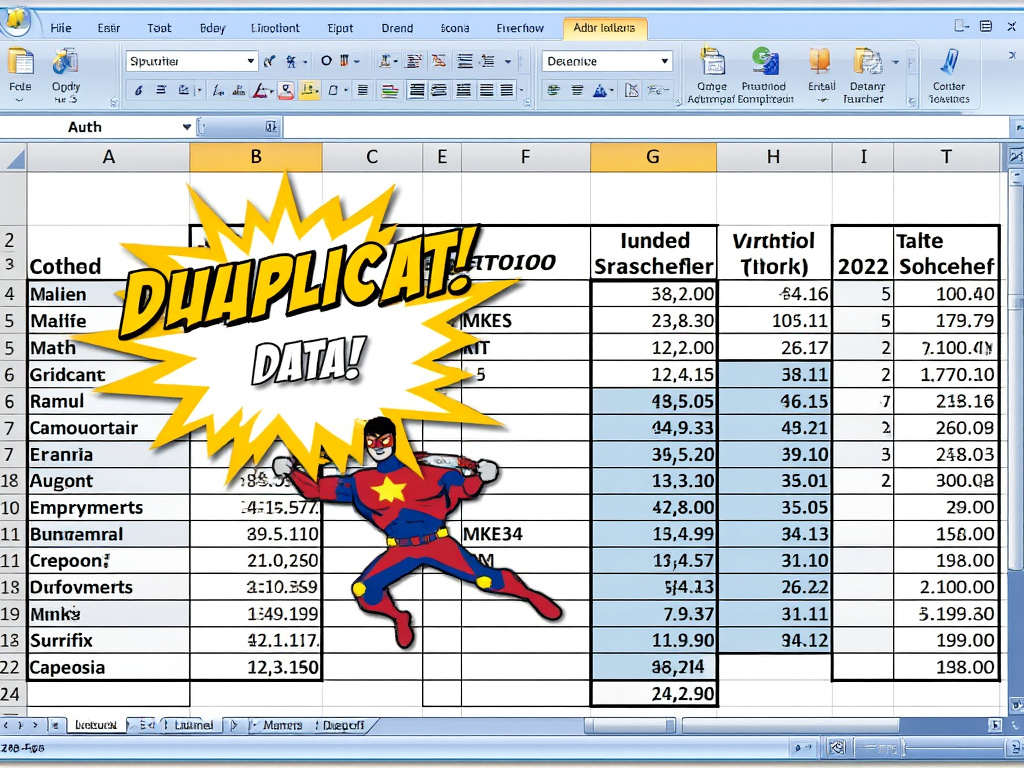Do you need help reconciling data from two different workbooks in Excel? Today, I will show you how to make quick work of duplicate records.
While Excel is my go-to tool for making sense of data, this demo compares two Excel-based data sets using a brand-new tool, Poppy AI.
While searching for a tool to speed up the research step of Content Creation, I stumbled across Poppy AI.
Poppy AI’s founders market the product to Content Creators. However, after an onboarding discussion with a Poppy AI team member and my tendency to link new technologies to Data Analysis, I couldn’t help but notice more potential for this tool.
Reconciliation of two separate Excel Workbooks with Poppy AI
Imagine this scenario: Two companies are merging. Each has been using its own system to manage vendors. Now, they need to consolidate the records from the legacy systems into a single, unified system. It’s a classic data reconciliation conundrum.
Let’s see how Poppy AI can help us find the duplicates between two disparate sets of Data:
1. Upload the Data Sets
Drop the two Excel files from each legacy system into Poppy AI. For example:
• File 1: Vendor List A from System X

• File 2: Vendor List B from System Y

2. Add a Chat Session to the Poppy AI Board
Drag a Chat Session from the Side menu to the Board
3. Link the Data Sets to the Chat
Use the end connector from Excel file to the Chat
• You can Choose between Claude or ChatGPT

4. Prompt Poppy AI for the Answers
Prompt the Chatbox with your Data Request like you usually would with ChatGPT. Poppy AI lets you choose between ChatGPT or Claude as your AI processor.
Here’s the prompt I used.
“Please consolidate the two tables of Vendor Outputs into a single Vendor Info table. Merge the suspected Duplicates and let me know which Vendors are unmatched.”
The outputs were as expected.

What Is Poppy AI?
I have linked different systems together using Business Intelligence tools in the past. They worked—but the initial setup was time-consuming and required mapping and linking. I’ll admit this was years ago; the user experience could be different now. Connecting Poppy AI to multiple data sources and outputting data was smooth.
I won’t jump to conclusions because I haven’t tested Poppy AI with large datasets or tried to connect to external sources.
Again, it’s a new AI tool to help content creators, copywriters, and marketers work visually with AI, NOT a data tool. But isn’t content just data packaged neatly for an audience?
There’s a lot of untapped potential here, and Poppy AI could become a serious player in my data processing workflow.
Learn More About Poppy AI