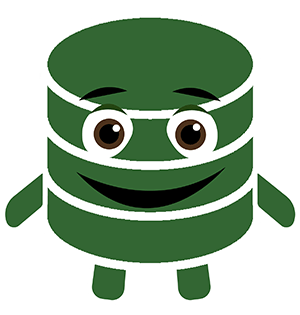How to Delete every other Row in Excel
Have you ever needed to delete every other row in Excel? You are not alone. There are a few ways to accomplish it. It's a pretty good candidate for a VBA solution, but I'm going to show you how to quickly delete every other row without using VBA or a plugin. I won't make you resort to all of your data either. This method of Deleting every...

Data Defender: Play this Excel Game and Learn Excel Shortcuts Fast
Microsoft Excel has roughly 750 million users all over the world. It is an essential, all-purpose business tool. This spreadsheet software can fill a wide range of business needs. Every business professional needs to get familiar with Excel. Your proficiency level with this application has a significant impact on job prospects. How do you...

Select the Email Service Provider that is right for you.
Excelshortcut.com commits to continuous improvement. I've wondered if our Communication distribution process is lacking. Is there a more effective tool to help us share valuable content? Mailchimp has been ExcelShortcut.com's tool for email creation and distribution for years. My experience with Mailchimp has been positive. Minor...

How to Load Stock Information in Excel? It’s Easier Than You Think
There are plenty of websites that display stock tickers, technical information, and other important stock Information. Even though several websites do a fantastic job, sometimes you want to analyze them in your own little spreadsheet. Getting Stock Market Data into Excel the Old fashioned way Unless you are waiting for quotes in the next day's...
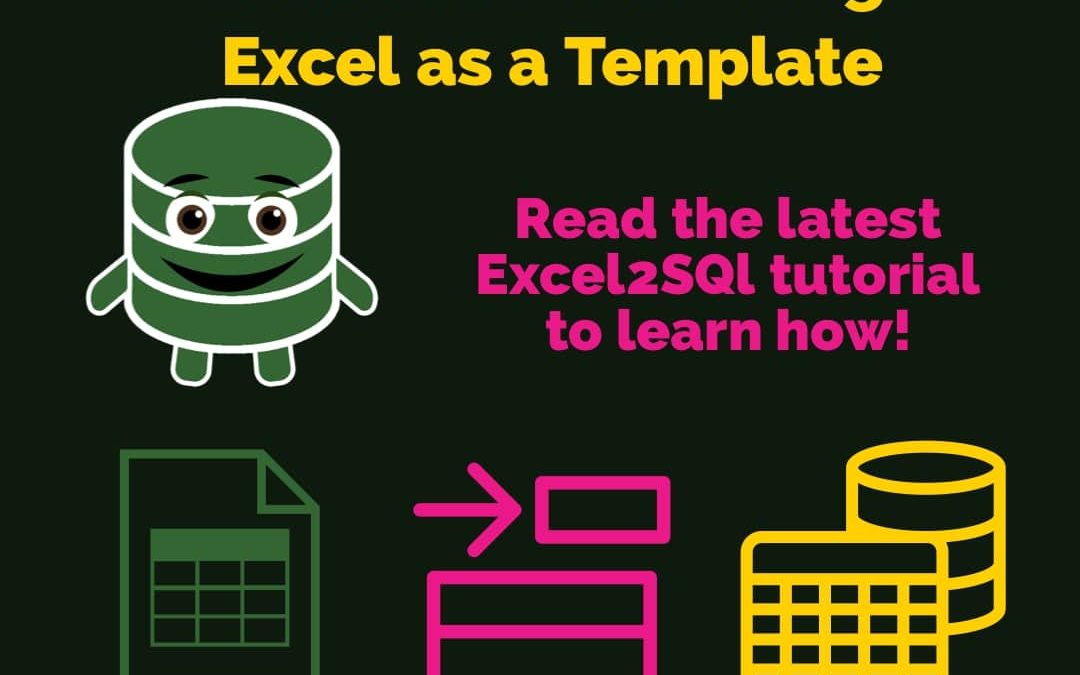
Insert Multiple Rows into SQL table Using Excel as a Template
I hope you followed the previous tutorial where we checked Created some brand new database tables using Excel as a template. Let's populate these tables with meaningful data. Okay, it might not be the most meaningful dataset since I just made this data up using Mockaroo.com. (Incredible site for creating sample data on the fly.) For this...

SQL Statement Samples for Tutorials
Use the Excel Templates below to follow along with the Excel2SQL Tutorials. Feel free to download and modify these smooth templates to Create your own SQL Scripts.

How Do You Learn Computer Programming Quickly?
If you don’t have a job as a programmer and want to learn fast, focus on active learning with lots of practice. Here is the path I recommend you take to fast-track the process: 1) Start with targeted, interactive lessons — short sessions of introductory and passive learning. 2) Passion projects — spend the bulk of your emphasis on longer sessions of challenging, passion-driven side projects.
3) Aim for things that you like to do or that will make your daily obligations easier. 4) Bring along a mentor or pay a freelancer to guide you. They will provide feedback and help you throw out lousy coding habits. Supplement with other sources to fill in the gaps. 5) Keep repeating steps 1 through 4 while applying for entry-level programming jobs.
6) Enroll in a short, targeted, software development path.
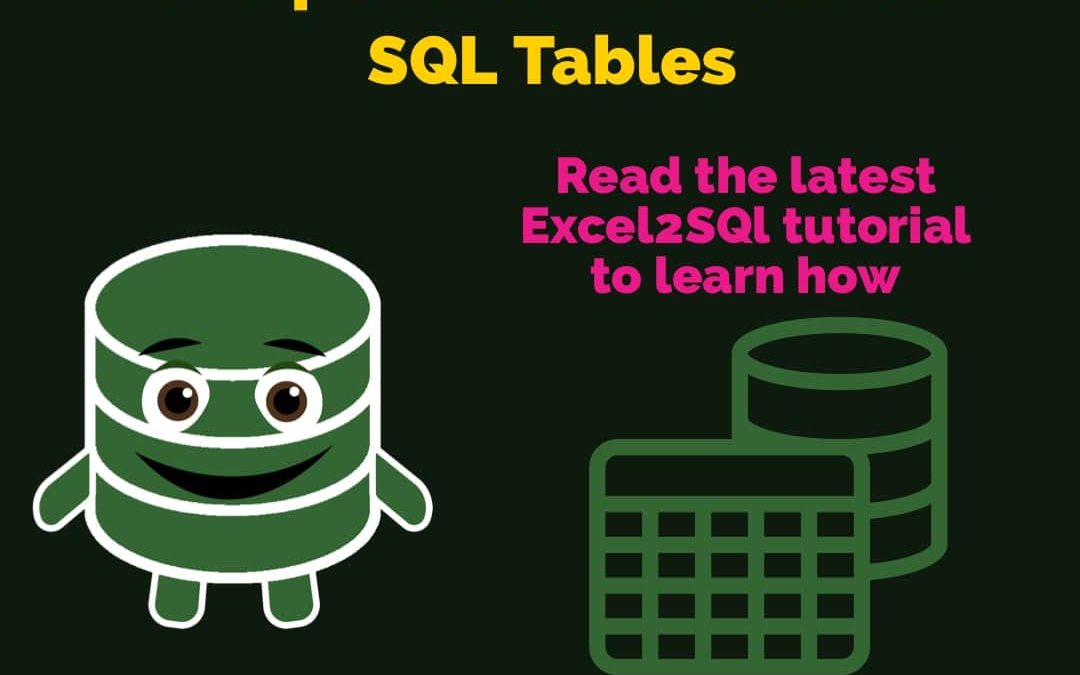
Create Tables
We will create some brand new tables in SQL Management Studio using Excel as a template in this tutorial. The sample data is a fictitious list of Experts and their areas of specialty. Below is a quick Description of our tables and a short sampling of each. This tutorial focuses only on the creation of the tables. We will populate the tables in...

Updating Table Data, Excel VS SQL
Change is part of life and our data is extremely susceptible to these changes. Can Microsoft Excel Keep up with all of the changes to your data? Maybe it's time to use SQL to update your data. Let’s discuss updating data in an effective way. Up until now, many of the tutorials had examples where returns from using SQL over Excel were marginal....
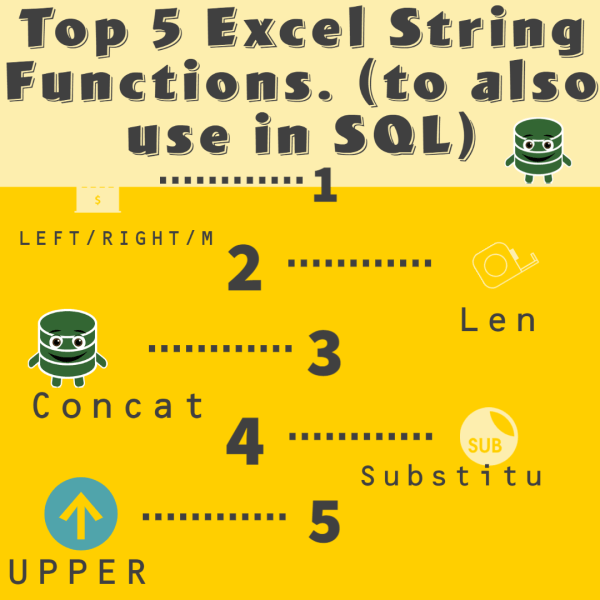
String Functions: Absolutely Essential to a data Professional’s Toolbox
The ability to format and manipulate Excel character strings is extremely important for data analysis. SQL String functions are useful for querying and manipulating data. Luckily for you, this article will solidify your string function knowledge in both applications. Transactional SQL, T-SQL is Microsoft’s version of SQL. Its minor syntax...