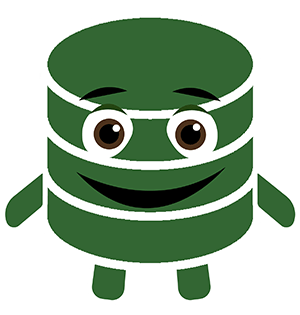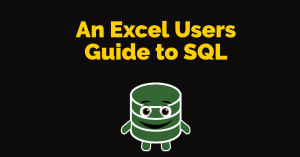
Getting Started with SQL Databases (an Excel User’s Perspective)
Most of my readers are heavy Excel users. Today we will transition our strong Excel foundation into learning another complementary tool, SQL Databases. Here are a few components that are fundamental to Databases and SQL. Tables - Other concepts could come first, however, a Table is a familiar starting place for an audience of Excel users. Let’s...
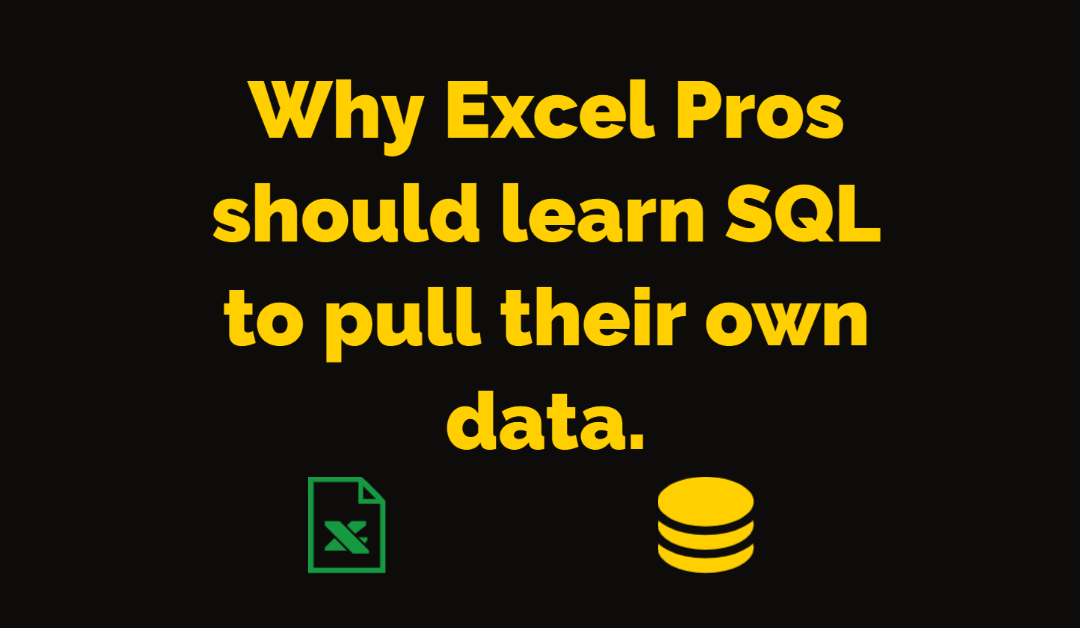
Excel Pros should learn SQL to pull their own data.
Let's discuss why Excel Users should learn SQL to pull their own data. First, we will answer the basic question, What is SQL? SQL stands for Structured Query language. It is used to manage structured information in database tables. Structured data is formatted for meaningful data retrieved to make informed business decisions. SQL allows an...
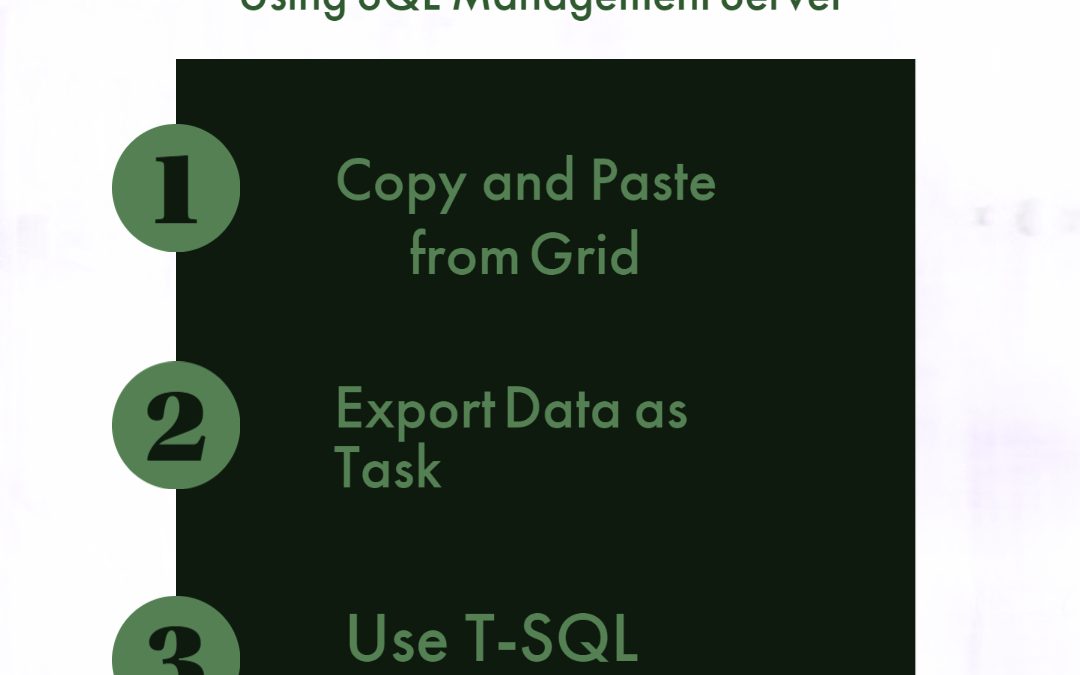
3 Ways To Export an SQL Query to an Excel File using SQL Management server
Learn three ways to output your SQL queries to and Excel file
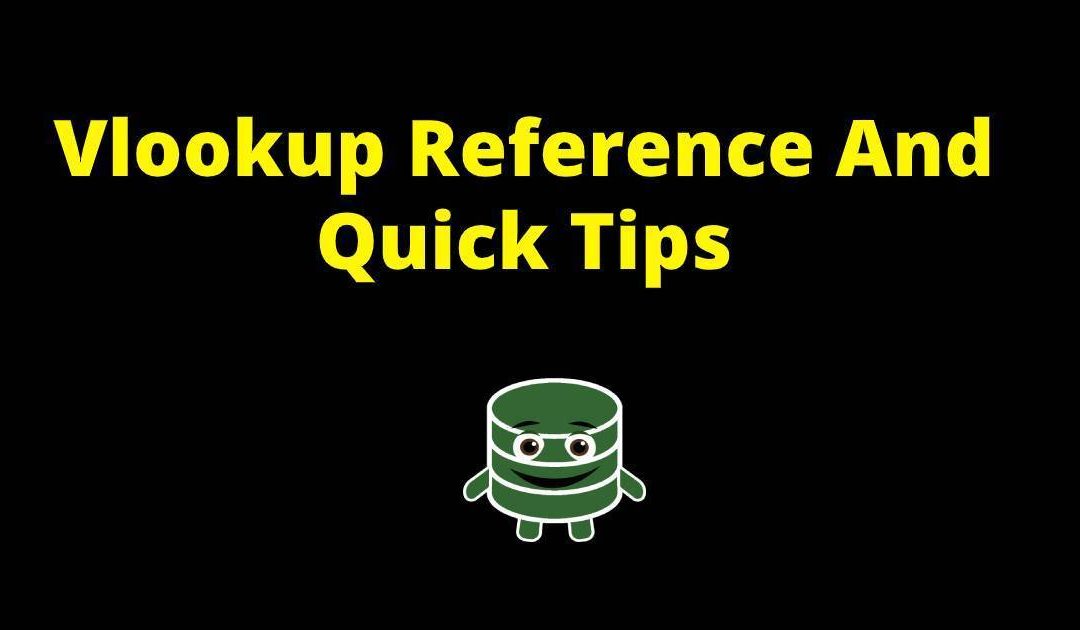
VLOOKUP Reference and Quick Tips
Vlookup has been a leading feature of Microsoft Excel for a long time. For many users, its the first function they think of when opening a spreadsheet. Excel has several types of Lookups but VLOOKUP is the most commonly used of the bunch. Let this page be your one-stop shop to making the most of VLOOKUPs. All the VLOOKUP fundamentals are here...

Stop Wasting Time Rewriting Formulas
Stop Wasting Time Rewriting Formulas, Save everything in a Scriptionary When’s the last time you spent over fifteen minutes in Excel fumbling through the formula bar to recreate a formula you already know? The cycle of anger and blame begins as you think “Why didn’t I just save the answer last time?". After first cursing at yourself, the...
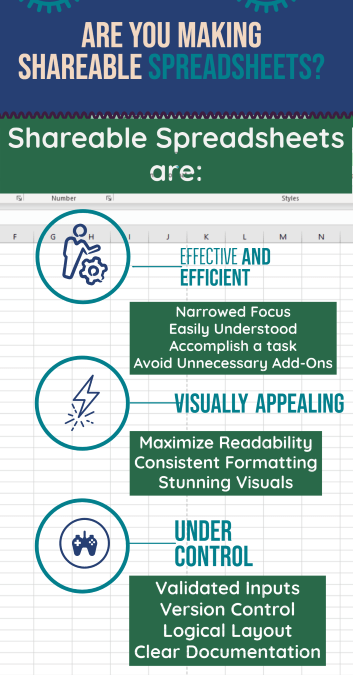
How to make Shareable Spreadsheets
I want to share a really helpful concept with my Excel Shortcut readers. It's called Spreadsheet Shareability and it will definitely help you get recognition as an Excel Pro within your Organization. Have you noticed that certain Spreadsheets are shared and/or frequently used throughout organizations? On the other hand, there are worksheets...
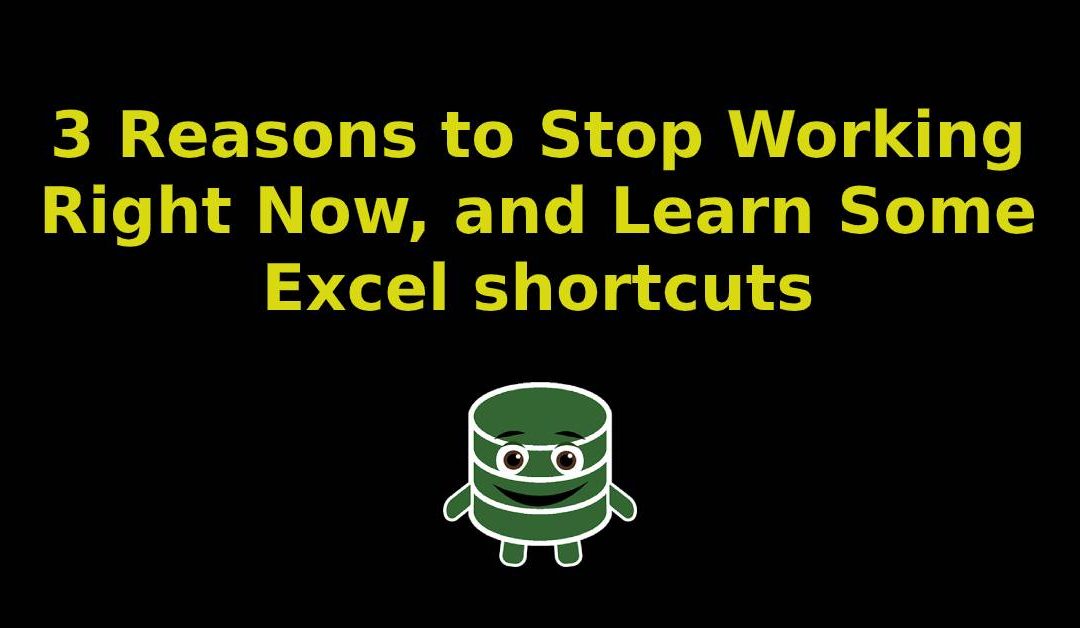
3 Important Reasons to Learn Excel shortcuts
So why do you need to learn Excel shortcuts or any shortcuts for that matter? Let's go over three reasons, and an extra bonus reason of how learning shortcuts will help improve your life. **Reason 1** Saving Precious Time - To save the most time possible, pay close attention to the tasks where you most often reach for the mouse. Common mouse...
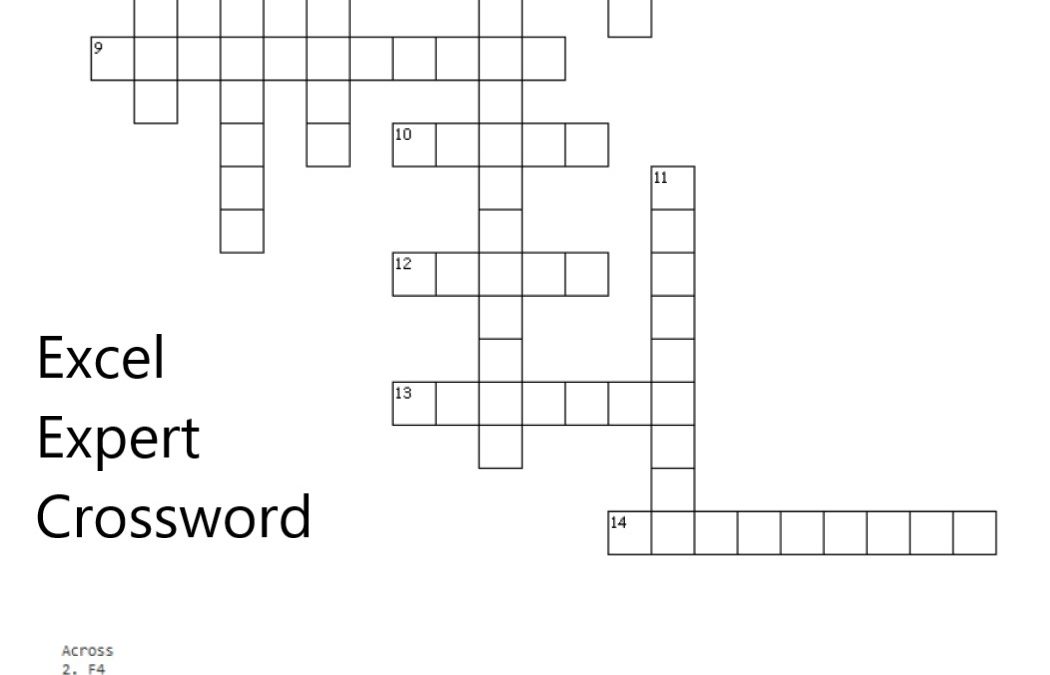
Excel Expert Crossword Puzzle
How well do you know Microsoft Excel shortcuts and formulas? Test your wits with the Excel Crossword puzzle and check your answers here!
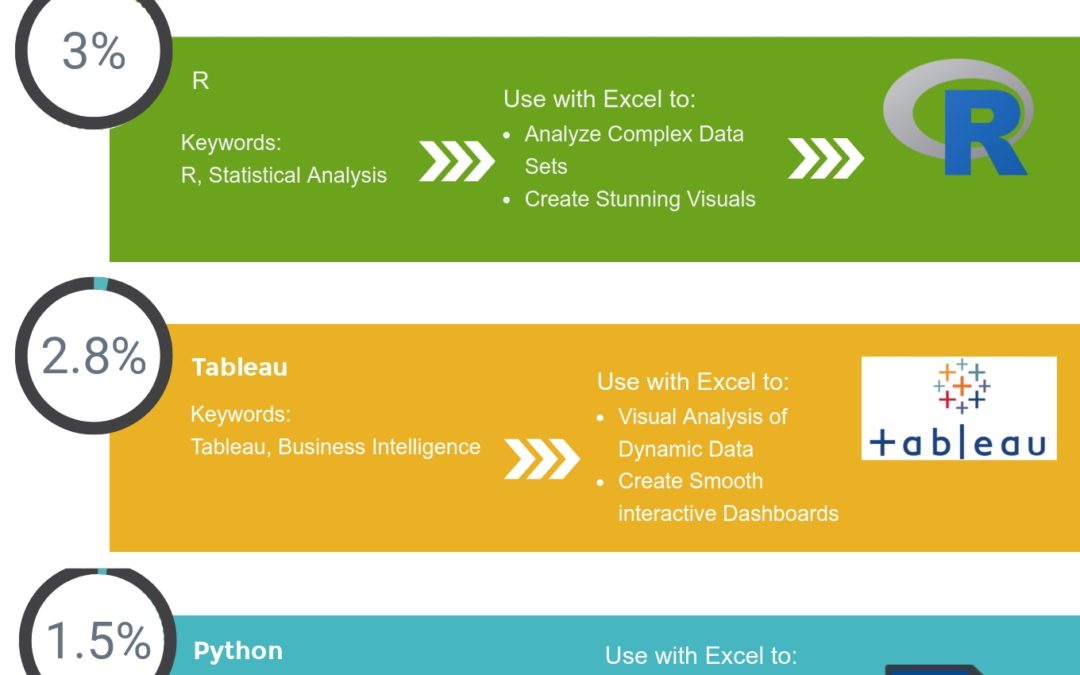
The Top Five Technologies to Combine with Microsoft Excel
Combine one of these Applications with Excel and Land a Job Right Now. Excel is still the number one application to learn for success in any business arena. Most professionals know this application isn’t going anywhere and have developed some degree of proficiency. To separate yourself from the competition, get versed in at least one of the...

How to Become an Advanced Excel User (or Excel Guru)
Speed up your Excel Guru Journey using the following techniques:
1) User Traditional Methods like Excel Tutorials, Training Classes, and Textbooks
2) Combine Excel Projects with Existing Passions
3) Follow the Existing Excel Gurus – Online and in Person
4) Make Sure to Practice a lot – Most effective to Reverse Engineer Great Spreadsheets
5) Master the Shortcuts
6) Teach Others about Excel
7) Create an Excel Related Business