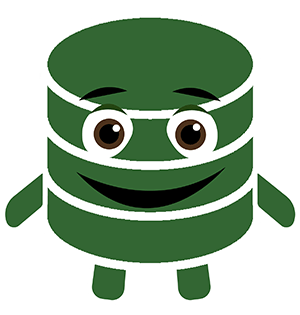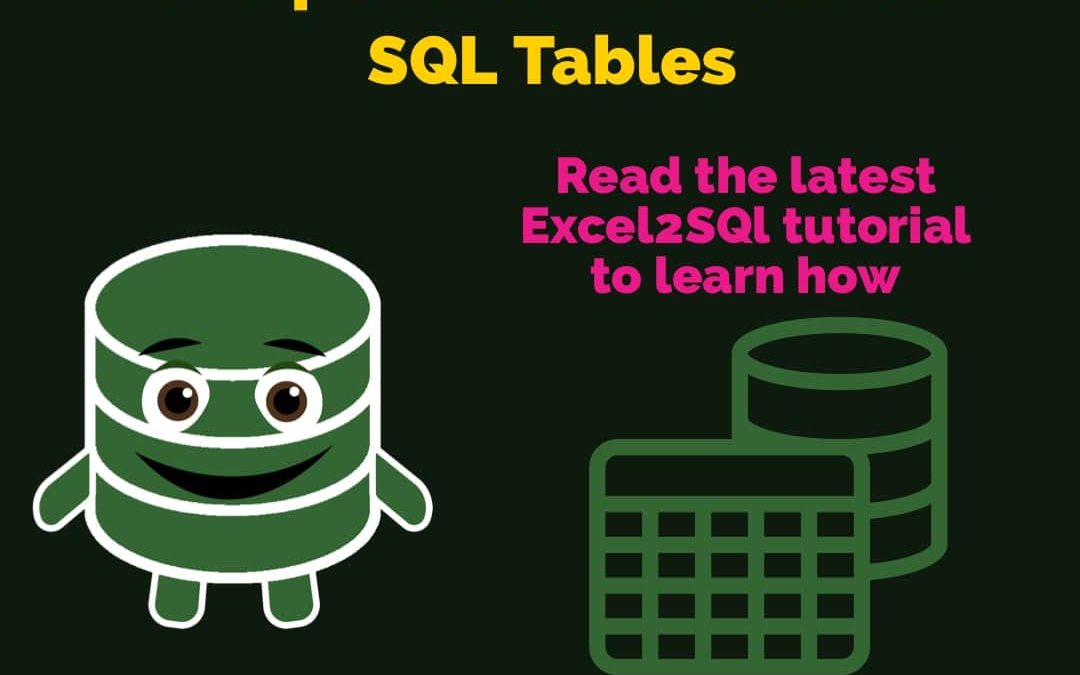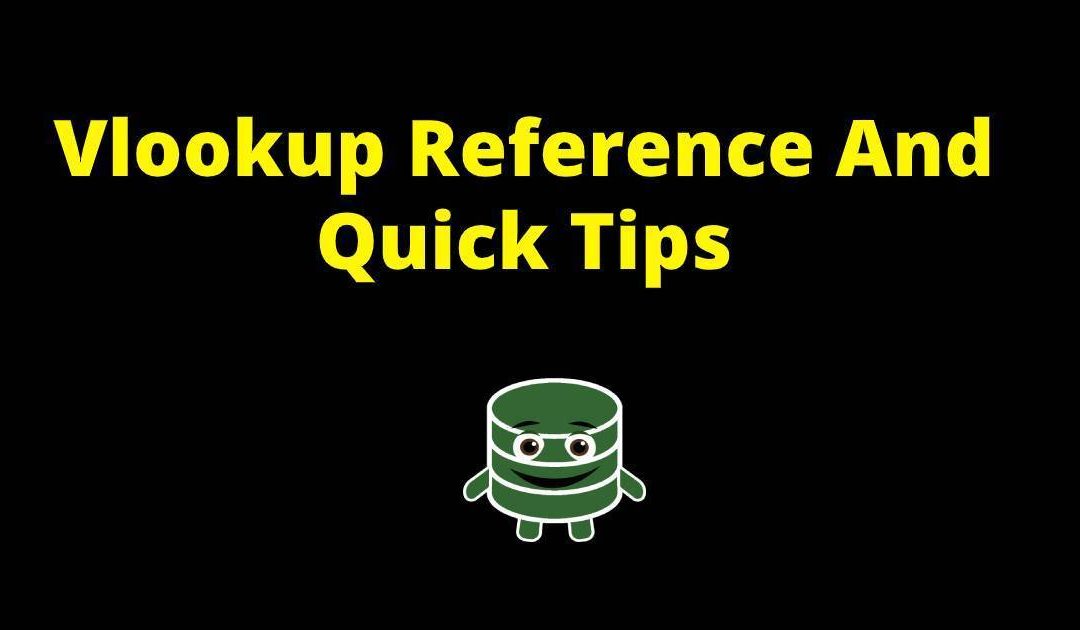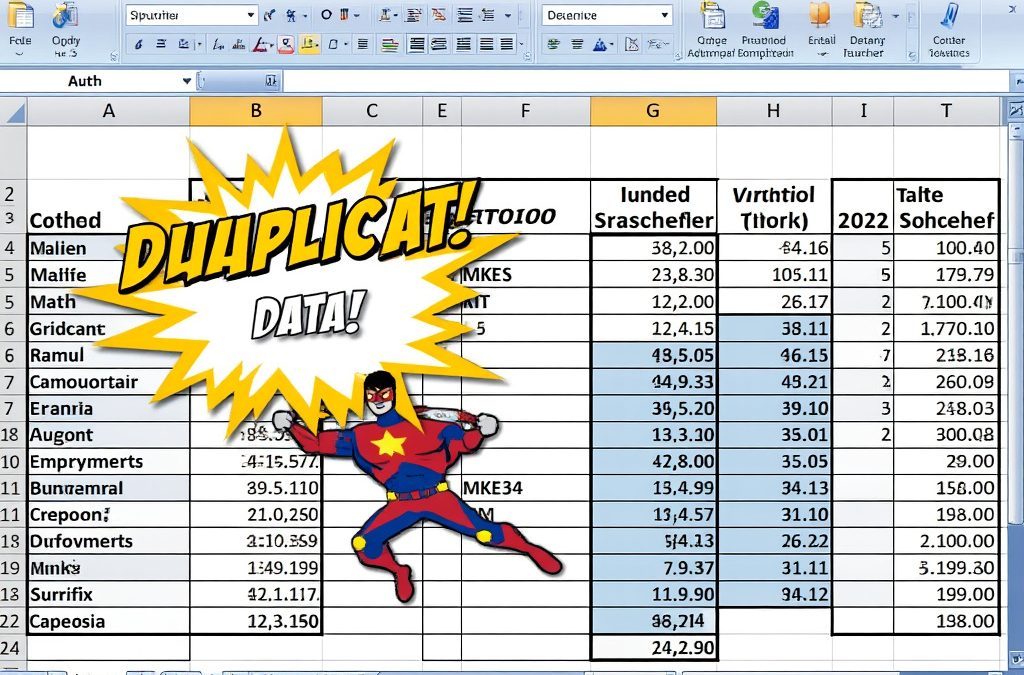The Nested IF Nightmare Every Excel worksheet starts innocent enough. You open the formula box and create a simple “if this, then that” formula. The logic is clean, but you need to add one more condition. And then another one. Next thing you know, you’re drowning in...