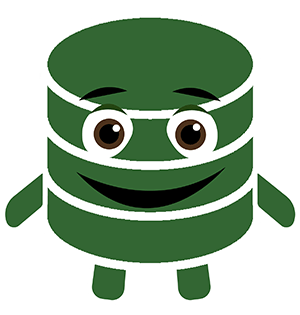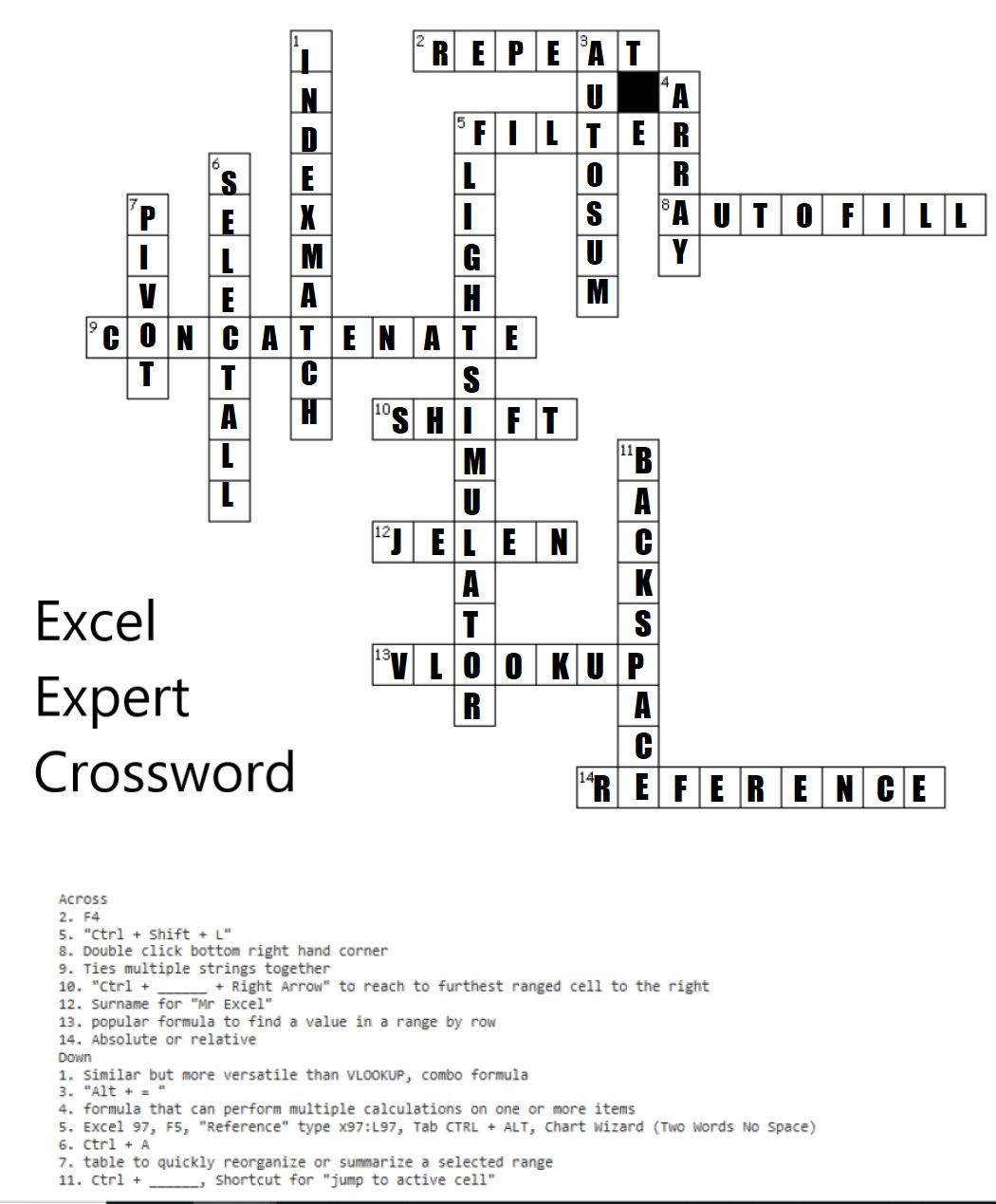Excel Crossword Puzzle Answers!
Hope you enjoyed this challenge! Follow @Excelshortcut for more challenges, formulas and tips!
Recent Post
How to Combine Word Documents: 4 Easy Methods to Merge Files Efficiently
Merging separate Word documents into a single file is a typical office challenge. There are many reasons to merge multiple docs into one, including consolidating reports at work, merging chapters of the book you're writing, or combining meeting notes. There are...
How to Compare Two Sets of Data in Excel with AI
Do you need help reconciling data from two different workbooks in Excel? Today, I will show you how to make quick work of duplicate records. While Excel is my go-to tool for making sense of data, this demo compares two Excel-based data sets using a brand-new tool,...
Tired of Nested IFs in Excel? Make this SWITCH!
The Nested IF Nightmare Every Excel worksheet starts innocent enough. You open the formula box and create a simple “if this, then that” formula. The logic is clean, but you need to add one more condition. And then another one. Next thing you know, you’re drowning in...
Learn about SQL joins using Excel
Why do we join tables in SQL? Tables that logically represent information are the foundation of relational databases. The ancient rules of database normalization remind us to arrange database tables to reduce redundancy and increase flexibility. An adequately...
Super Bowl Squares Template
***Updated for Superbowl 59- The Template Download is Directly under the Excel Preview*** This Version is unlocked, so be careful with the formulas. You have to press F9 to Regenerate the squares because calculations are set to manual. This spreadsheet is for...
How to Return Multiple Matches in one Cell Using a lookup?
VLOOKUP is great for looking up a value and returning another corresponding value. But what happens when the first match just isn't enough. I've been tasked with finding a way to put return not just the first but the second, and third match. At first, I tried to...
How to Delete every other Row in Excel
Have you ever needed to delete every other row in Excel? You are not alone. There are a few ways to accomplish it. It's a pretty good candidate for a VBA solution, but I'm going to show you how to quickly delete every other row without using VBA or a plugin. I...
Data Defender: Play this Excel Game and Learn Excel Shortcuts Fast
Microsoft Excel has roughly 750 million users all over the world. It is an essential, all-purpose business tool. This spreadsheet software can fill a wide range of business needs. Every business professional needs to get familiar with Excel. Your proficiency level...
Select the Email Service Provider that is right for you.
Excelshortcut.com commits to continuous improvement. I've wondered if our Communication distribution process is lacking. Is there a more effective tool to help us share valuable content? Mailchimp has been ExcelShortcut.com's tool for email creation and...
How to Load Stock Information in Excel? It’s Easier Than You Think
There are plenty of websites that display stock tickers, technical information, and other important stock Information. Even though several websites do a fantastic job, sometimes you want to analyze them in your own little spreadsheet. Getting Stock Market Data into...