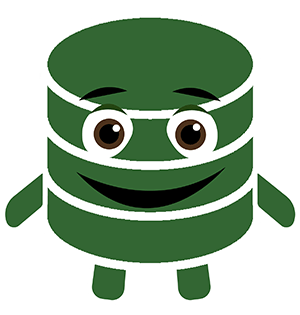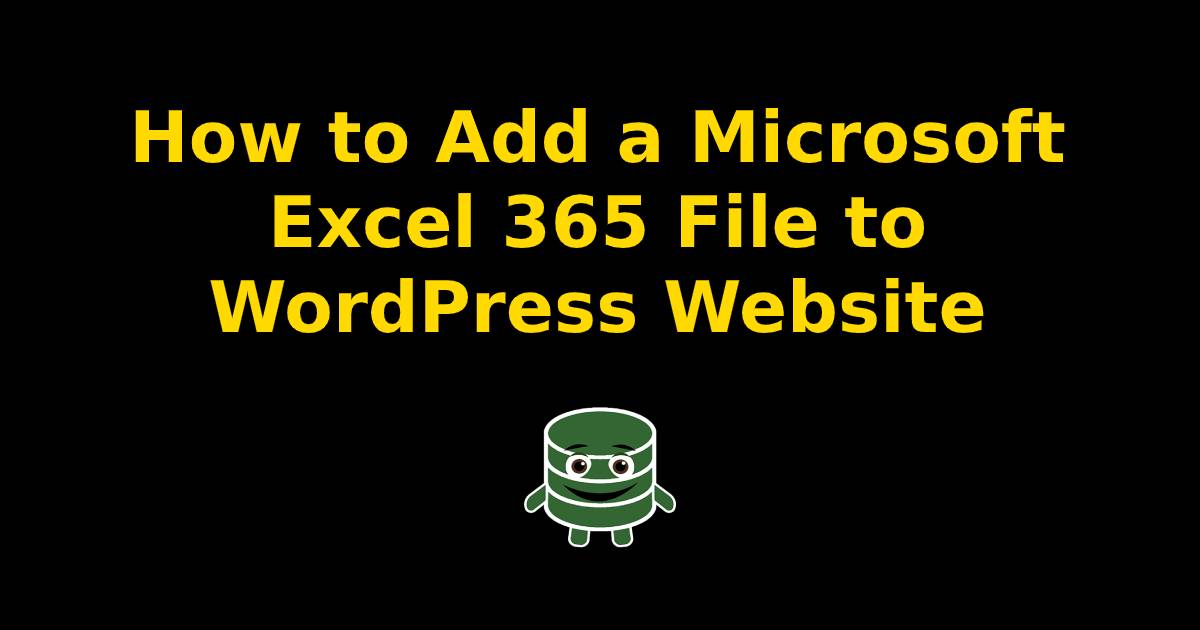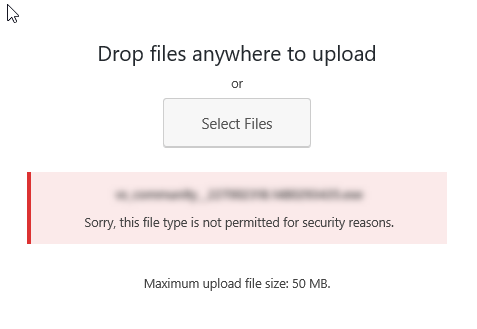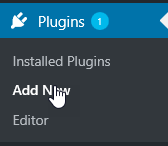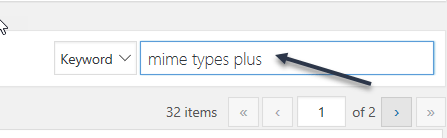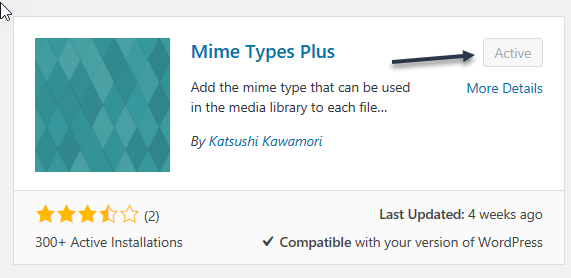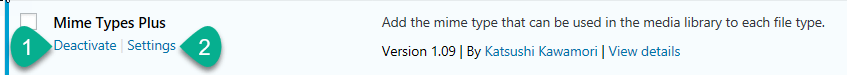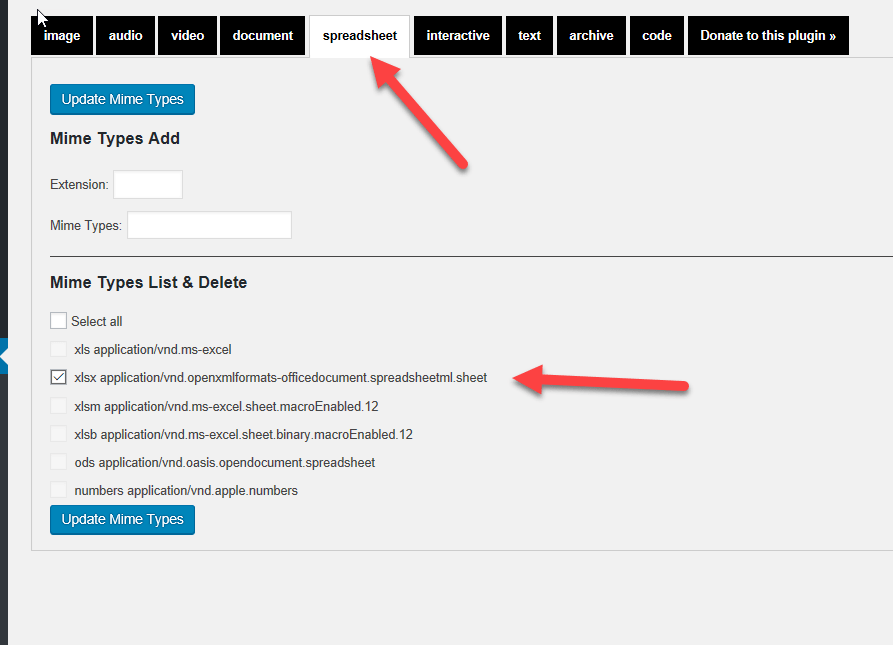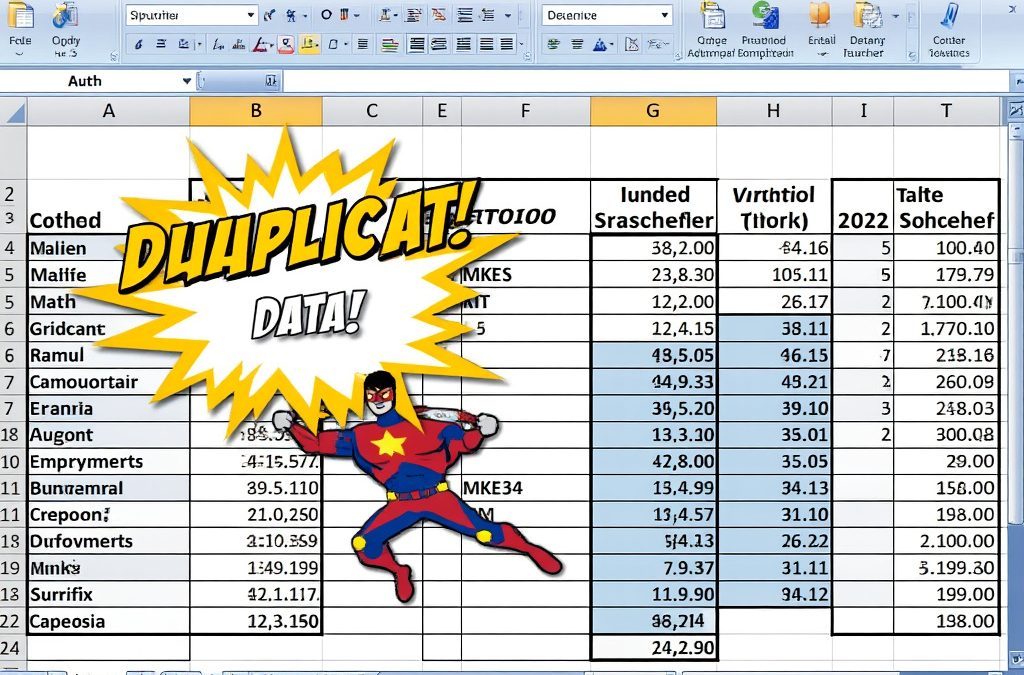Summary
WordPress is an effective all-around Content Management tool. The frequent updates to the software help them to keep up with the latest trends and can keep its user’s sites on the cutting edge. Unfortunately, when WordPress releases a patch, the functionality of some of its old features can be lost or rendered less effective. To counter losing functionality during updates, smart web developers can either alter the code behind their pages or download WordPress plugins designed by smart web developers to achieve the same thing. In this article, we will go over using a plugin to add a Microsoft excel 365 file to your WordPress site.
The following steps have been tested successfully with version 4.9.4 of WordPress.
Step by Step Instructions
In the lefthand sidebar menu, go to “Plugins” and “Add New Plugin.”
Search For “Mime types plus”
Mime Types Plus
Click the Install button for “Mime types plus”. Mine says Active since it’s already working properly and helping me upload all of my sweet excel files.
Now that the Mime Types plus plugin is downloaded to WordPress, it’s time to Activate it and get the configuration straight!
We are going back to the left-hand sidebar menu, go to “Plugins” but this time select “Installed Plugins”
Find “Mime Types Plus” from your listing of all installed plugins. They have defaulted to alphabetical order so you can probably find Mime Types plus fairly quickly if you don’t have ten million other plugins to sift through. It’s good WordPress practice to remove or at the least deactivate Plugins you are certain you don’t use.
With Mime Types Plus in your sights, click on (1)Activate and then (2) settings to configure the proper file type for an excel 365 file.
After you click on “Settings” you will be able to manage the properties for Mime Types Plus. If you came to this article you are probably wondering “which mime types work with Microsoft excel 365?”
And… here you are!
xlsx application/vnd.openxmlformats-officedocument.spreadsheetml.sheet
Navigate to the spreadsheet tab and enter the following if it isn’t already available
Extension: xlsx
Mime Types: application/vnd.openxmlformats-officedocument.spreadsheetml.sheet
Click “Update Mime Types” and you should be ready to upload some amazing new spreadsheets to your website.
Also here’s a link I found useful if you need to know the Mime-type for another type of Microsoft file.
I hope this step-by-step article is useful in bringing you closer to uploading engaging content for your audience.