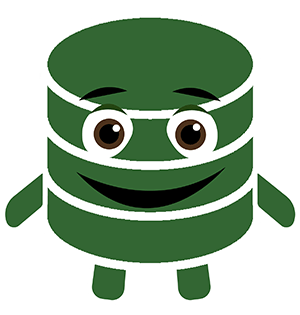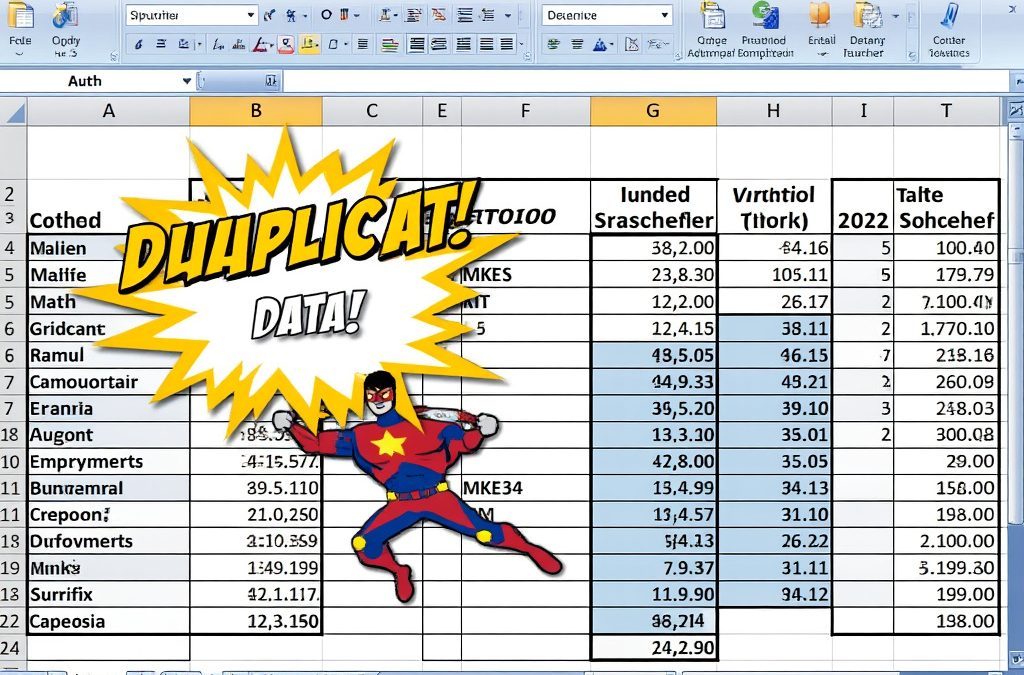Want to become an Excel Guru? Just Follow These Steps!
Many different opinions exist on what constitutes mastery of a skill. Some subscribe to the 10,000-hour rule of mastery. It states that you achieve mastery after 10,000 hours of deliberate practice on the same task.
You may accept the 10,000-hour rule or an utterly different Mastery philosophy. We can both agree that an Excel Guru is crucial around the office when deadlines are approaching. Avoid dependence on an excel guru to bail you out of your spreadsheet meltdown. It’s even more rewarding to be the local excel wizard.
You desire to bring your Excel skills to the highest level but don’t know where to start. Begin by reading this article. We will drill down into the most effective methods for becoming an excel master. Then you will assess the most appropriate areas to allocate our time.
Stay aware of other parts of your life to apply these improvement strategies. The concepts discussed have a value that stretches far beyond Excel.
Phase 1 – Getting Started
Traditional Learning Methods
The most likely place to start on your Journey to Excel Mastery is traditional resources. Traditional learning methods include
- tutorials
- training classes
- textbooks
Traditional methods aren’t the hyperloop of learning. There are much quicker ways to build proficiency. However, they are an effective means for building a foundation of knowledge.
There are several websites ready to help launch beginners into excel.
Here are two practical resources for beginners. They also contain information for users at more advanced levels.
- https://chandoo.org/
- www.excel-easy.com/
If you prefer a training course, try free classes one of the following:
Udemy: A quick search of Udemy with the keyword “Excel” reveals 1304 results. A majority (1224) of the classes cost money, while 80 courses are available for free. The free ones may be sufficient, but sometimes you get what you pay for. It’s encouraging that many top-rated classes contain the keywords “Master,” “Expert,” and “Advanced.” There must be many aspiring Excel Gurus out there!
**Update – The numbers above were accurate when I first wrote this post in 2018. Two years later, Microsoft Excel proudly generates over 10,000 results.
Coursera: Coursera didn’t have as many free options. There were still plenty of learning opportunities available. Several of the classes span multiple weeks.
I have yet to complete an analysis of Coursera to Udemy training. Mark this down on the very long list of future Excel Shortcut projects. My quick observation is this; Udemy is self-paced while Coursera gears toward a traditional course structure.

Use whichever one best suits your learning preference or skip traditional courses altogether.
I don’t recommend spending the majority of your focus and effort on traditional methods. However, they help build a foundation before you delve into other skill-building methods.
After you get an overview of Excel’s essential functions and capabilities, start working on small projects. As you ascend to Mastery of Excel and the projects get more complicated, fill in the gaps by revisiting the traditional resources.
Using your Passion for Jumpstarting your Learning Experience
So you’ve developed a basic understanding of the application. You feel comfortable with the ribbon and functions in excel. The traditional methods may not deliver the same colossal learning gains as the next part. Hands-on experience creating spreadsheets will develop your Excel skills at a furious pace.
Align practice projects with your interests to make your goal of becoming an Excel Master more attainable. If raw spreadsheets aren’t exciting enough (Why would someone say that?), create spreadsheets about topics that you find interesting. If you prefer football to excel, use an excel spreadsheet to prepare an analysis for your next fantasy football draft. Or make a practice calendar if you play real-life sports.
Do you enjoy getting fit at the gym or trying to eat nutritiously? Create an excel spreadsheet to track your workouts and take the fun to another level. Start simple. Increase the complexity and add reports and metrics about how to fit you are. Make sweet dashboards and visualize your improvement. The key is to integrate Microsoft Excel to support your other ambitions, not create more work for you.
It’s possible that you don’t have other interests. Maybe, your only burning desire is to be some Excel hotshot that everyone at the office admires. If I’m describing you, keep practicing, and Excel mastery will soon be within your grasp.
Follow Existing Gurus
There are already experts who have mastered the area you seek to improve. Experts exist in every domain; trading stocks, tumbling rocks, and especially Microsoft Excel. I consistently find people more skilled than me in my areas of competence. It happens pretty often when I play basketball. OK, I shouldn’t consider that an area of competence.
Having proximate Excel experts with more skills than you is a positive because you can potentially pick up skills from them, take sneak peeks at their slick spreadsheet designs, or possibly have one of them serve as a mentor.
If you are already the best around, expand your horizon to meetup groups, other departments, or the internet. I guarantee someone out there is on your level. Or hone in and focus on the Micro skills of others. Even though Stanley’s spreadsheets are inferior to yours, his tables have a crisp, clean construction. Go learn how Stanley does it.
Sure, you make the best spreadsheets in town. But are you the best with every feature? If you said yes, you might be a little bit overconfident. Or you know all the features Microsoft Excel has to offer. I learn something new about Excel at least once per week.
Although most excel masters have no shortage of inquiries, many can find time to share their knowledge. Transferring knowledge helps them develop their skills and establishes their expert status. Their mediums can include blogs, tips on social media, and frequently asked questions. A local excel master may be willing to help you along your path, or sometimes you can connect to your favorite Excel champion by email.
Don’t take it personally if you reach out to an expert on the web and get a short response or (none at all). Once you hit the highest level of excel proficiency, you may expect the kind of traffic inflow similar to a rock star or the president of a highly populated country (Obama’s Inbox to received up to 65,000 handwritten letters per week). OK, so maybe it’s a stretch to compare an Excel pro’s inbox traffic to Axel Rose or a former President. Don’t get discouraged if your Twitter audience isn’t as big as Donald Trump’s.
However, Excel experts are often busy people with jobs and families. Few may even pursue interests outside of spreadsheets or go outside, so give them a break! There are plenty of Excel professionals and resources created on the internet for those eager to learn.
Phase 2 – Intense Hands-on Training
Practice Practice Practice!
Place greater emphasis on spreadsheet development as your skill level approaches intermediate status. Build upon your primitive spreadsheets and try adding more sophistication to your models. Incorporate spreadsheets into more of your daily activities to improve your skills.
Keep excel open regularly and use Excel to solve any challenge that arises. Your job already requires lots of excel usage. Do you use it outside of work?
Outside of the workplace, continue to develop spreadsheets containing the information that interests you. Find any possible reason to open a spreadsheet in your personal life. Organize your budget, set up household projects, or track your workouts.
One effective way to rapidly improve your achievement capacity is to find challenges that test your brainpower. After allowing your brain sufficient rest time:
- Attack another slightly more complex problem.
- Use this approach to add complexity to the formulas and your spreadsheet logic.
- Reflect on your answers, then try to simplify your formulas or find alternative solutions.
- Keep repeating this process to increase your ability to problem solve within excel.
A statement by Elon Musk adequately captures the concept of incremental brainpower gains. In response to an employee’s underperformance, Elon said,” I want you to think ahead and think so hard every day that your head hurts. I want your head to hurt every night when you go to bed.” Elon blurs the line between encouraging peak performance and pressing employees into over-exhaustion. You do have to be wildly ambitious to colonize Mars, after all.
I’m not advocating that you make yourself sick learning new concepts. The salient point is that you extend outside of your comfort zone in the learning process. There’s a healthy level between not challenging yourself and overexerting your brain. When in doubt, aim for the latter. Seek challenges and focus on improving your spreadsheets and skills incrementally each day.

Reverse Engineer Other People’s templates
Every once in a while, we come across a spreadsheet that makes us view excel in a whole new light. Sometimes our sense of astonishment stems from a flawless design or an engaging interface. Maybe this particular spreadsheet gets the job done more efficiently than its alternatives.
Whatever reason, when you find a spreadsheet like this, figure out what makes it so compelling and try to recreate it using your skills. Although it’s more feasible to clone someone else’s masterpiece, try to replicate it without peeking at the formulas first. Reinventing the formulas and calculations yourself creates a more robust learning experience.
Exercise your abilities first. Then use the following steps to get a better understanding of the other Excel artist’s masterpiece:
- Start with the Formulas tab of the excel ribbon. Click show formulas.
- Use a macro to find dependent cells and list them in an additional sheet. There are plenty of examples of worksheets like this on the web.
- When looking at someone else’s spreadsheet, don’t be afraid to ask the author questions.
Increasing our Level of Competence
After building a foundation of knowledge, you’ve reached a new stage of competence. In case you aren’t familiar with the stages of competence, here are the four steps below. The areas of competence we have reached in this journey are starred** below. They are also the most common proficiency levels for most excel users.
Stage 1: Unconscious incompetence – Students do not understand the subject and lack awareness of how to address their knowledge gaps.
At this stage, they don’t know the right questions to ask. Simply, “You don’t know what you don’t know.” That’s why earlier we introduced the boring traditional methods to provide some foundation of knowledge.
**Stage 2: Conscious incompetence – Student still does not understand the subject. However, they have become attune to the deficit and recognize steps to close it.
That’s where we Excel Jedi’s in training learn best from practice and the guidance of Excel Jedi Masters. With some direction, we can close our knowledge gaps and strengthen our skills.
**Stage 3: Conscious competence – Student developed skills or ability; however, demonstrating competency takes significant concentration.
Sometimes it isn’t easy to see the bigger picture. Break down the challenge into smaller steps. You are a problem solver, but the correct decisions are not ingrained into our intuition yet. We need more concentrated practice to reach the next level.
Stage 4: Unconscious competence – This is the ultimate goal and part of the overall mastery of a subject/skill.
The subject becomes second nature, and the student can address most challenges intuitively. This level makes it more likely that others will seek your guidance regarding the issue.
The excel apprentice will have questions at every level of competency; At first, Google or textbooks will suffice most inquiries. At stage two (conscious incompetence), the excel student is aware of the knowledge gaps and a narrowed focus to question gurus. As you continue towards excel mastery, teaching others returns the most significant knowledge gains.
Make use of existing online forums, including Reddit, Stack Overflow, Linked In, and Quora. Also, assist family, friends, and coworkers with questions and template requests. There’s no shortage of excel related questions in most workplaces. Be someone’s hero today!
If you are burning for practice and want to score cool points at the office, don’t keep it a secret that you are knowledgeable with excel. Make it known that you accept Excel challenges. Any brain busters you help resolve will boost your problem-solving ability and draw you closer to Excel mastery.
Phase 3 – Approaching Mastery
Master the Shortcuts
An excel mastery article from excelshortcut.com can’t leave you without stressing the usefulness of excel shortcuts. Keyboard shortcuts should not be the primary focus when trying to master an application like excel. First, gain some depth of the application’s features and develop a process for creating engaging worksheets. Later, try to look like an excel hackathon champion in front of your friends and coworkers.
After you establish a strong Excel foundation, keyboard shortcuts can help your productivity soar. Substituting shortcuts for a sequence of button clicks result in critical time savings. Try to keep your hand off the mouse and locked into that keyboard.
Imagine you had a writing assignment and had to click a “newline” button every time you wanted to start a new sentence. Writing an essay would take an eternity, and you would disrupt your thought process with each click.
I’ve heard the real excel champions never touch the mouse at all. Some even rip unnecessary keys off their keyboards to prevent them from “getting in their way.” I’m far from that level and wonder if those claims are from real pros or from workers with extremely narrow job roles where they don’t need many keys. Either way, if you have a video of yourself zipping through spreadsheets on the keyboard, I’d love to see it.
Teach Others
At some point in your educational journey, someone has probably introduced you to the learning pyramid. A simple Google search finds its effectiveness contested (what isn’t these days). Anyway, I’ll cover its relevance in the next step of our journey towards excel mastery.
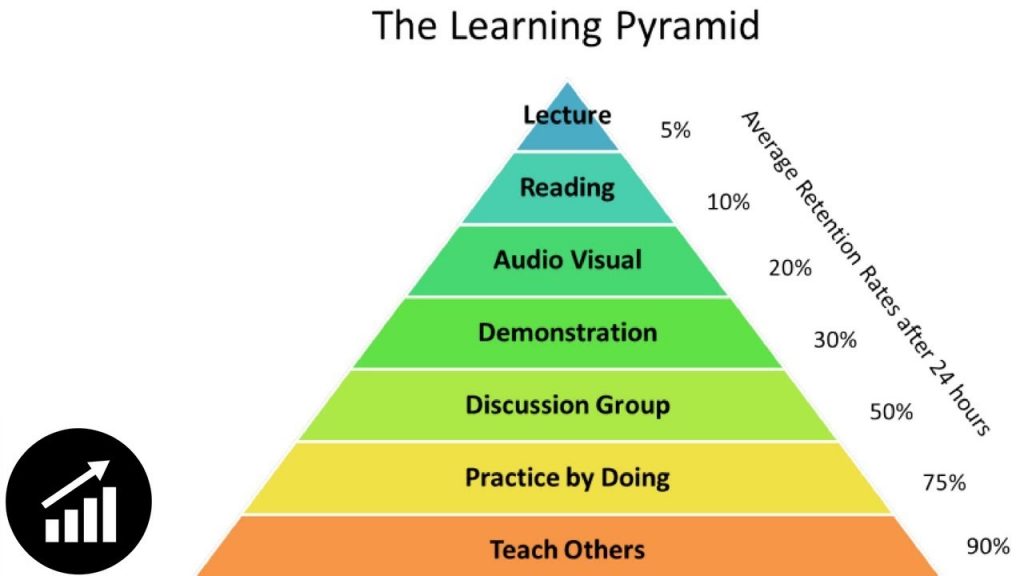
For the sake of time, I’ll summarize, focusing on the top and bottom layers.
You absorb a small fraction of information as the lecture recipient (top of the pyramid), but you retain a lot more as the lecturer. Teaching is a valuable part of mastery because you crystallize information preparing for a lecture.
You might not know why you choose index match as the formula for that particular Lookup scenario. Explaining the solution to someone else forces you to work through your thought process.
As you prepare for a lecture and even during the exchange, your thoughts organize themselves into a more absorbable format. The new content formulation is helpful to your audience and especially you.
Questions and feedback from your pupils provide different viewpoints you may not have considered at first.
There are many methods of teaching excel, including:
delivering exciting excel podcasts, writing a blog, or helping others with hands-on training.
Experiment with different forms of teaching and go with the way that feels right to you.
Ponder this question,” Are you truly the expert at something if nobody else recognizes it?” Absolutely! But, without feedback, it’s harder to get there. Plus, why work so hard to become an Excel master if you aren’t going to solve complex problems and gain a little fame and fortune along the way?
And sometimes, it just feels good to help others.
If you want to remain a secret excel ninja, I may never understand why. Thanks for reading this article, and I hope you find valuable excel information at ExcelShortcut.
Start an Excel Related Business
Nearing total mastery, your peers may approach you to solve complex problems. When enough people recognize you as a legitimate excel resource, there’s a good chance one of them will be willing to pay you. Finding solutions for excel dilemmas for other companies falls under the category of excel consulting. Excel consulting can be part-time, or you may feel the need to plunge into your own business headfirst.
If you enjoy living on the edge and are considering a move to full-time consulting, be wary of vast competition. Plus, most Online clientele obsess on a low bid strategy.
The best method is to build up a reputation based on quality and set reasonable prices to match. The time you invest in spreadsheets is always worth it; Whether you make enough for a successful side hustle or fill a bathtub with cash. You gain valuable excel experience in the process. Deliver slick spreadsheets to your client’s complex problems.
Although spreadsheet consulting is a popular revenue stream, there are many other ways to make a dollar with this application.
Many Excel revenue streams are information-related
– writing excel eBooks,
-cheat sheets, templates,
-online courses,
–get advertisement revenue through an excel related website.
You can recommend other excel expert’s products for affiliate commission or write helpful reviews. Quick google searches for the phrase “excel affiliate products” will return several opportunities. Provide honest recommendations for useful products and be transparent about your affiliate position.
Create your own excel related product or review other companies’ products. Either option will expand your knowledge with Microsoft excel as long as you focus on quality. Don’t put your stamp of approval on a bunch of junk!
Conclusion
The three phases outline above are components of a cycle of continuous learning that apply far beyond Excel. Each stage connects to the others. Once you achieve mastery in one subject, branch out into another subset of the material. Or deepen your knowledge in an existing area of competency.
An example would include narrowing your focus on one feature like LOOKUPS or different SUM functions in Excel. Or connect another technology like a programming language. VBA is an obvious option, but SQL can also pair nicely with excel to manipulate large data sets. Whichever path you choose or blaze for yourself, remember always to keep learning and enjoy the experience.